Is your growth limited by your ability to effectively manage and scale your delivery bench?
We know how you feel. Brilliant companies are popping up daily, and such fierce competition leaves no room for slack. As the leading bench resource management platform, we spend a lot of time studying how good resource management helps companies blast past their business goals.
As a business owner, you need to start new projects, onboard clients, and ensure that the right resources are working hard on completing project tasks. It’s not easy to keep track of it all.
Resource scheduling can help you manage all those challenges by optimizing resource allocation and identifying critical tasks. Let’s explore how it works.
What is Resource Scheduling?
Resource scheduling is an integral part of project management. It involves identifying and allocating resources to monitor projects and gauge future availability. It proves to be a time-consuming process.
However, using resource scheduling software such as EmployPlan, you can easily assign tasks to your team members. More importantly, it helps optimize resource utilization and project schedule.
Why is it Important to Organize Resources?
Assigning the right resources to suitable projects is crucial for making your projects effective and efficient. In order to meet this goal, you need to schedule resources. Project managers also need to track available resources and resource demand.
Organizing resources to ensure that your project pipeline remains clear and meets the completion dates is vital. Furthermore, resource organizing provides excellent insights into the actual time spent by your team on different projects.
As your business grows, it cannot afford the chaotic organization of resources. That’s why implementing the right resource scheduling methods is essential.
How does Resource Scheduling benefit businesses?
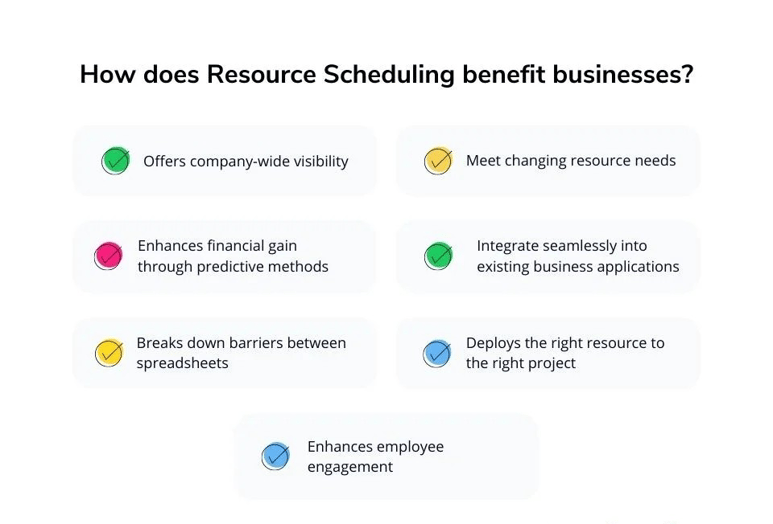
Resource scheduling can streamline daily workflows for project managers. It improves your business in many ways. It helps you for:
- Tracking project progress.
- Gauging team’s availability, resource required, and managing resources.
- Measuring the team’s capacity and allocating resources.
- Forecasting project roadblocks, required resources, project budgets, and tracking resources.
- Managing projects and keeping your team satisfied.
How do you schedule a resource in a project?
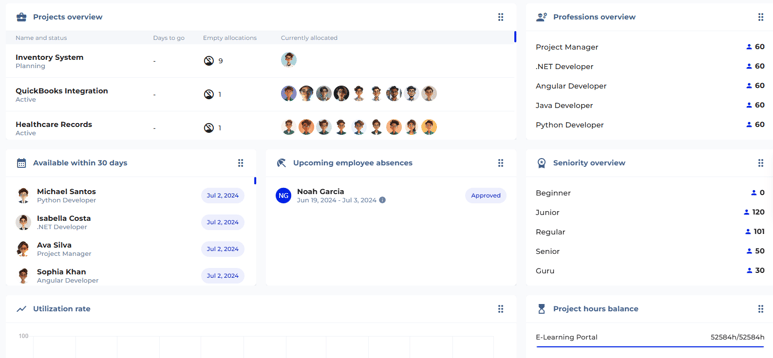
Resource scheduling requires information from many areas of business. Hence, using efficient bench management software like EmployPlan is essential before you allocate your team members.
Once you start using it, you can schedule a person in a project by checking the available capacity of your team members. Then, you must identify the required people and skills to reassign tasks if needed and monitor progress.
In a nutshell, break down your project metrics into smaller parts. It will give you a basic work breakdown structure which provides insights into project phases and milestones for assigning project ownership.
Resource Scheduling in 6 Easy Steps
Now that you are aware of the basics of resource scheduling. Let’s understand how to implement it using resource scheduling software or any bench scheduling tool like EmployPlan. To keep utilization at its optimum, seasoned project managers follow these simple steps for scheduling resources:
1. Break down tasks
Chart all the critical project milestones and set up micro tasks for better visibility. By doing so, you would be able to estimate how many resources are needed to manage projects. Using EmployPlan, you streamline this step using drag and drop and create a resource schedule per your team’s capacity.
2. Evaluate resource capabilities
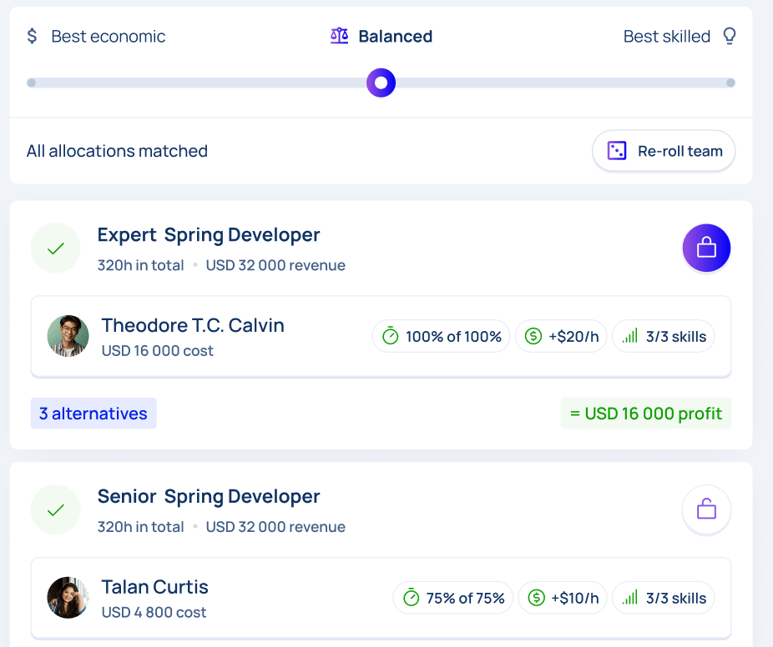
Human resources and equipment are the building blocks for project planning. Complex projects often need specific software or hardware for their implementation. Regarding human resources, you need up-to-date data on skills and capability to assign resources. This process is called resource planning.
Considering its gravity, it is essential to choose an effective resource scheduling tool that provides data on the skills and availability of every team member in your business. EmployPlan is the best resource scheduling software that helps you evaluate your team and project needs and helps optimize resource utilization.
3. Assign tasks to employees based on their availability
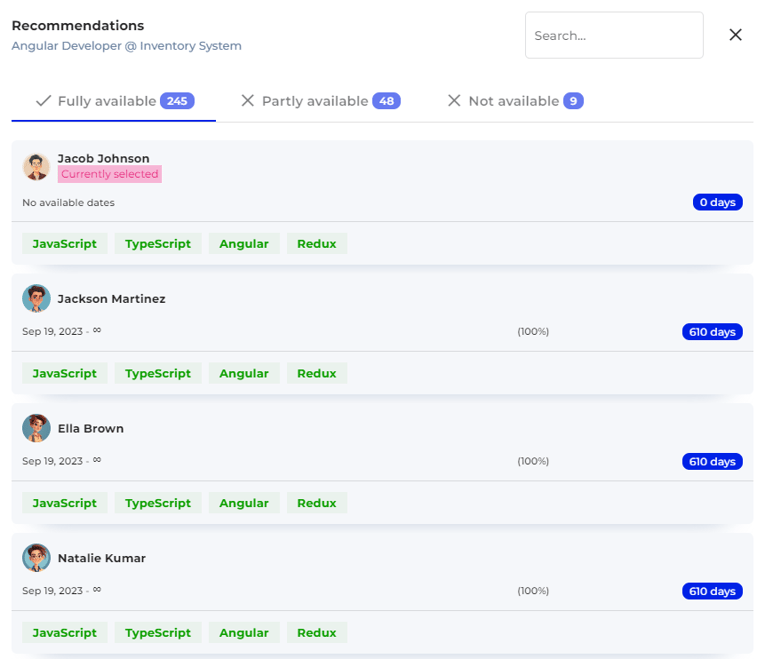
Check the availability of any specific team member or multiple ones, using the resource calendar of EmployPlan, and allocate them to relevant projects. Make sure to evaluate the project timelines and task completion to adjust the size of your team. Get an estimate for future scheduling by checking the scheduling process of the past. It would help you manage resources efficiently.
4. Identify bottlenecks and adjust quickly in real-time
Your team can be on leave during the project phases. It could impact the project quality. You might need to reassign tasks and make live changes to the resource schedule. Resource scheduling software tools like EmployPlan can help you quickly navigate all these challenges.
5. Execute your risk plan for critical resources
The performance of your business depends upon how good your resources are. Keep track of the critical ones and create a backup resource schedule or plan and reassign tasks if needed. You could execute if the assigned resources are unavailable in real time.
6. Track the time spent on tasks and activities
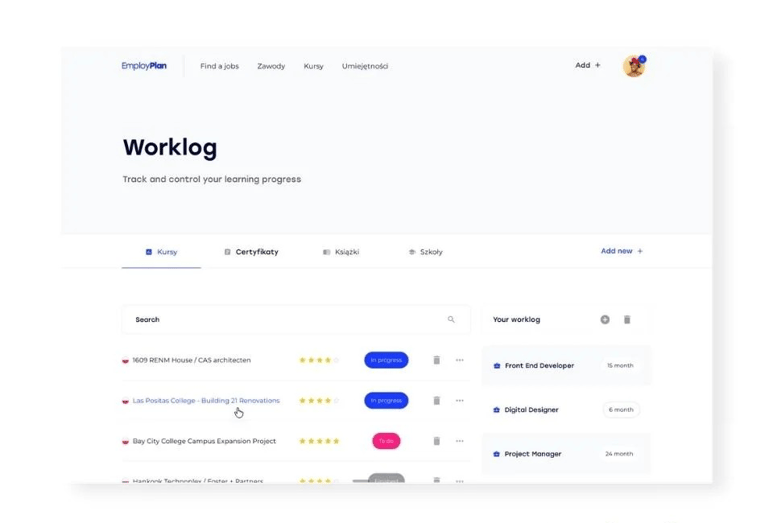
Monitor your team’s progress by tracking the time spent on assigned tasks. Use a capacity planning tool to improve resource utilization and develop a back plan to streamline scheduling.
Tips for Effective Resource Management
Resources can turn scarce with prior warning. Therefore, you need to optimize them as per the skills and time needed from them for each project you undertake. Follow these best practices to make resource schedule work for your project team and clients:
Use time tracking to create accurate estimates for tasks
Get an accurate estimate for tasks by time tracking against the resources needed for projects. Consider the actual time spent to create phases and microtasks. You can automate this process using a resource scheduler like EmployPlan.
Book people for less than 80% of their time
Always leave some room for your team throughout their day. Only book them for up to 80% of their time. They would feel overwhelmed, and it could prove to be counterproductive. They must have some time to finish their admin tasks as well apart from their project-related work.
Track Competencies in Real Time

Resource managers must look at the skills of team members before randomly allocating them to projects. If relevant resources are unavailable, schedule projects using placeholders and manage tasks only by matching the right skills and the right talent. Track it all live using EmployPlan.
Explore different scenarios
A great resource manager will always create a backup plan foreseeing ad hoc work or emergencies. Create what-if strategies to make project accounting effective. This will save you and the team from uncertainties.
Final Thoughts
Spreadsheets and Gantt charts are not enough to keep track of complex projects anymore.
Switch to a comprehensive resource scheduling tool like EmployPlan to enhance productivity, grow revenues, and become more agile.
Resource scheduling will help you free more time while staying practical and smashing your business goals.


